Using CanLII – Locating Legislation and Case Law
CanLII lets you execute basic and advanced keyword searches, and includes several options and "fields” in its search templates. You can restrict your findings to a particular jurisdiction database or limit your results to either court cases or legislation, by unchecking certain boxes or clicking the corresponding buttons.
Fig 1.1: CanLII Search Template
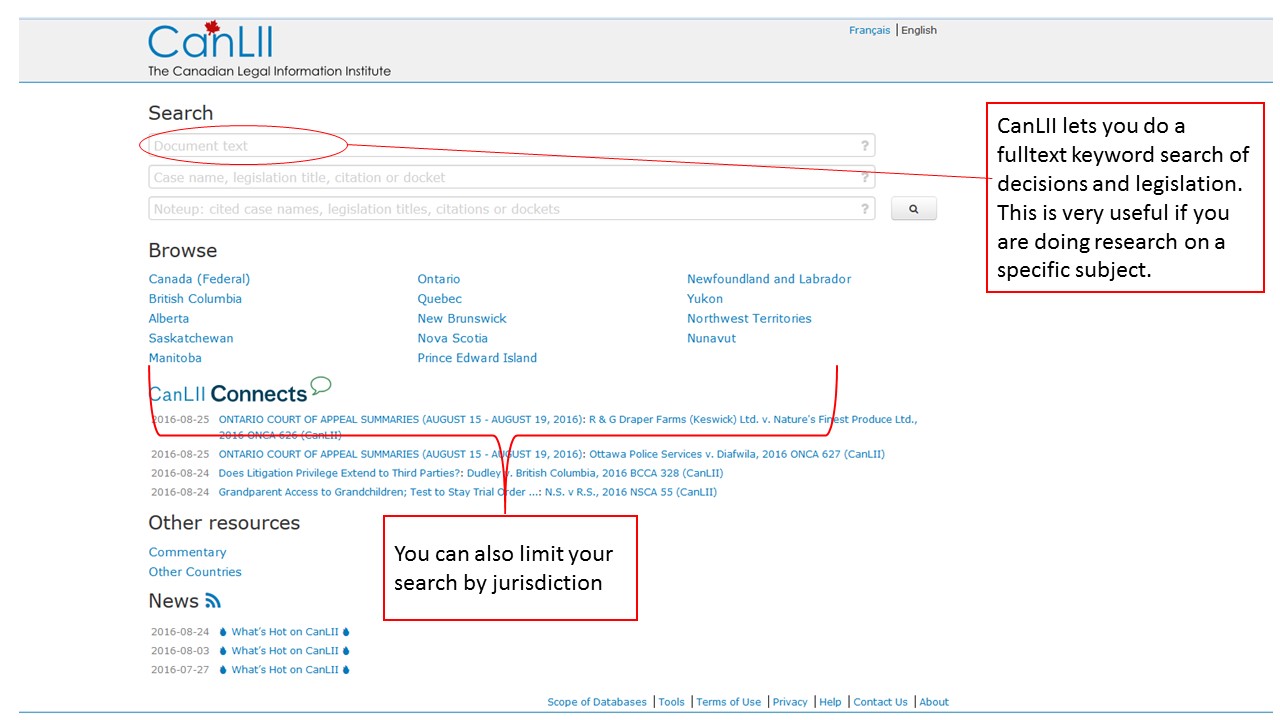
CanLII uses the same Boolean operators and connectors that you learned about in an earlier module. To review these search tools while using CanLII, click on the " ? " found at the right of each search box. See Fig 1.1.
There are two unique aspects of CanLII's search engine you should note:
- CanLII will automatically search all forms of a word without the need to use a truncation operator. For example, if you search "discrimination" CanLII will include results "discrimination" and "discriminate".
- By default, spaces between terms are treated as an "AND", instead of an "OR" or a phrase. However, if any of the elected words do form a phrase in a document, these documents will be ranked higher in the search results. For example, if you were to input the words "prohibited grounds of discrimination" (without quotation marks), the results will include every document that contains all of these words, but will list the ones which include the phrase first.
