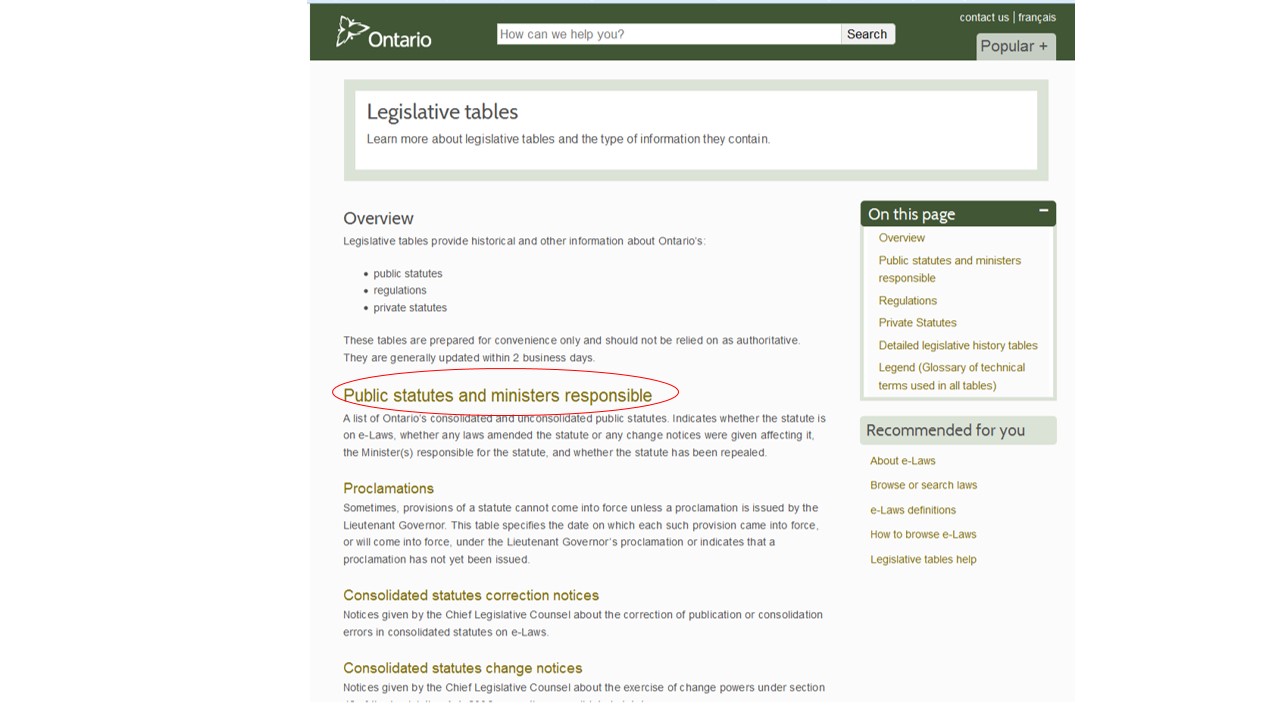Ontario Legislation – Updating or "noting up” Ontario statutes or regulations
Once you have located a relevant statute, you must then update or "note up” the statute or regulation. This means finding out whether the statute has been amended, the regulation revoked and if either have been the subject of judicial treatment (or interpretation). There is nothing worse than relying on an outdated piece of legislation! Not only can it be embarrassing, but it shows a lack of in-depth research and proper preparation. It may also point you to a completely incorrect answer for your legal question!
The latest R.S.O. consolidation was done in 1990, and many statutes that were published in this consolidation have since been amended. As such, it is always necessary to determine whether a statute has been amended, and if so, how it has been amended. As you might have noticed while familiarizing yourself with the various electronic sources for Ontario legislation, they tend to consolidate original and amending statutes on an ongoing basis. This is a great source to start with.
Nevertheless, the fact that an electronic version of a statute may be updated on a fairly regular basis does not mean that you do not need to further update it.
Update Officially: Tables of Public Statutes and Regulations
In order to determine whether a statute has been amended or a regulation has been revoked, consult the Ontario "Public statutes and ministers responsible”. The table alphabetically lists every Ontario statute that is currently in force and provides a full account of every amendment that has been made to it. Since 1992, it is only available online through the e-Laws website.
Fig 1.1 The Table of Current Consolidated Statutes – Legislative Tables
The "Legislative Tables" page presents a wide range of legislative and regulatory tables. For example, you can find the laws passed in court in a given year, the Minister responsible for this or that law, etc.
Please note that e-Laws no longer produces a Detailed Legislative History Tables. As such, determining how and when an individual section of a statute was amended can be rather difficult. Finding when amendments to a statute were made in general is still possible however with the table of Public Statutes and Ministers Responsible.
Fig 1.2 The Table of Current Consolidated Statutes – Legislative History Overview
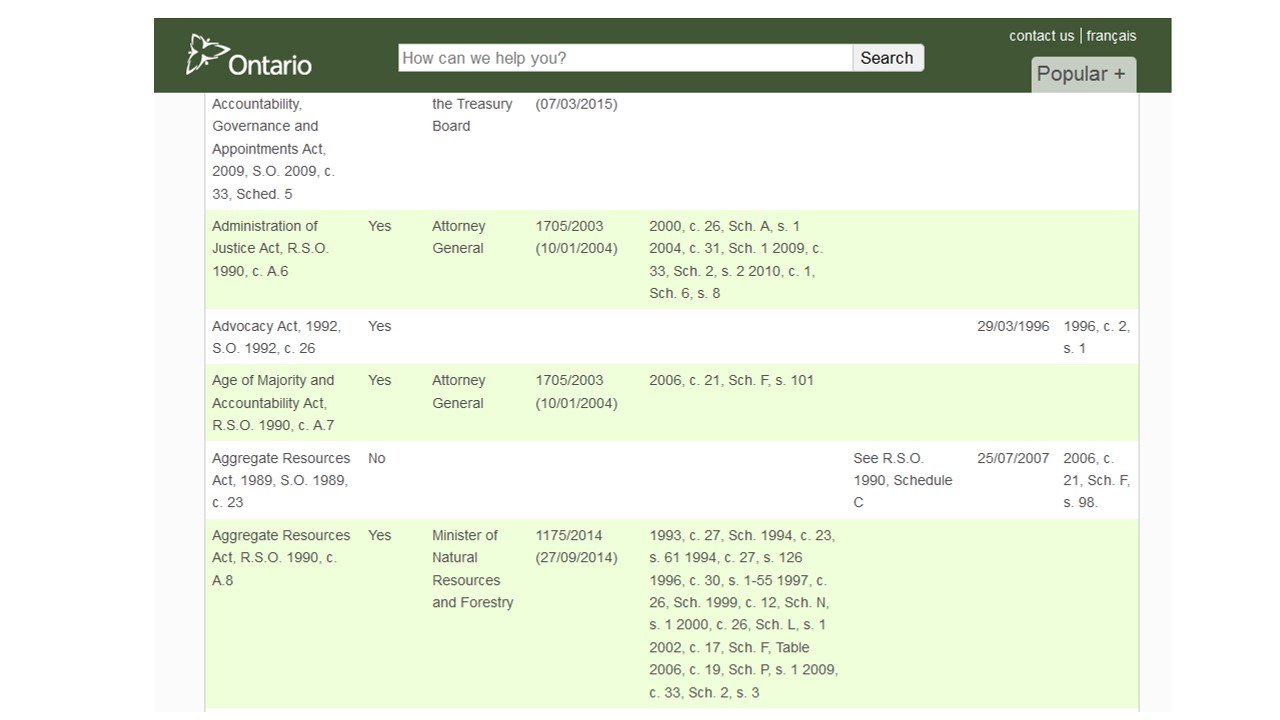
The Title of the Act is found in the first column of the table. It is important to note that only «parent acts» are listed here. In other words, amending acts are not included in this column.
Based on the information in the Amendments column for the Aggregate Resources Act, you know that the Act has been amended ten times since it was last consolidated in the R.S.O. 1990. You should therefore update this statute by consulting the relevant volumes of the Statutes of Ontario to locate the amending statutes.
NOTE: this is generally only required when working with print resources, since electronic statutesare typically updated as statutes are passed.
Fig 1.3 Upcoming Amendments: E-Laws Full Text
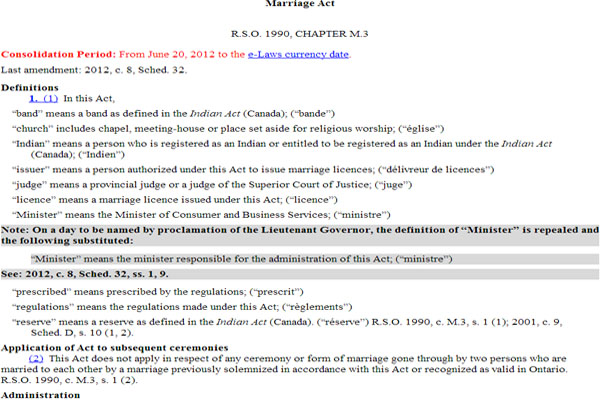
You can also review the full text of the statute in the e-laws website to determine if there will be an amendment to the statutory provision(s) at issue. E-laws incorporates and highlights upcoming amendments, even if the amending legislation is not yet in effect but could be proclaimed into force at a future date. If an amendment is going to come into force at a later date, the future amendments will be highlighted in grey for you on the version of the statute available in the e-laws website. These amendments will appear after the provision(s) which will be replaced or changed.
While this is a useful tool, you should also consult a legislative table to ensure that the step of updating legislation is thoroughly completed.
For a more interactive demonstration of the above, you may wish to review the online tutorial on "Working with Current Consolidated Law”, created and made available by The Great Library of the Law Society of Upper Canada.
"Noting up” the statute or regulation
Statutes and regulations often include sections that are complex, difficult to interpret and a challenge to understand. You may be uncertain how the legislation you have located applies to a specific set of facts.
Alternatively, you may wish to confirm that the judiciary has interpreted a provision in a manner that is applicable to your legal question. Moreover, in keeping with the common law principle of stare decisis, the way a statute or section is interpreted in one case, may well change the meaning of that statute or section.
Locating cases that have "judicially considered” (discussed or interpreted) legislation is called "noting up”. Your legislative research endeavour is not complete until you have located a few cases that explain and interpret your legislative authority.
A word of caution: when you are noting up a statute, you must pay very close attention to ensure you are not reviewing case law interpreting an outdated, amended, or repealed version of that provision.
There are several methods by which you can note up your legislation.
Noting Up with Printed Sources: Using the Canadian Abridgment
As you learned in the module on case law and the Canadian Abridgment, you can use the Canadian Statute Citations to locate case law that has judicially considered statutes. The set consists of several volumes, categorized by jurisdiction (federal, provincial).
Fig 1.1 Canadian Statute Citations: Ontario Statutes
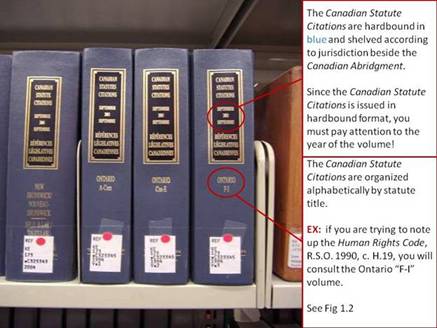
Fig 1.2 Canadian Statute Citations: The Human Rights Code, R.S.O. 1990, c. H.19
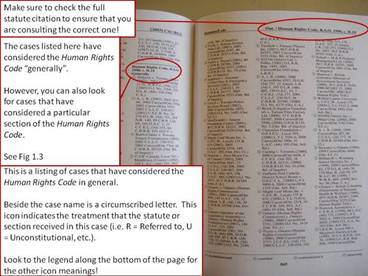
Fig 1.3 Noting Up by Section
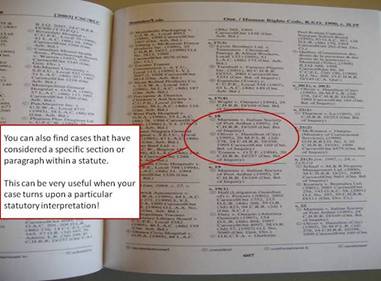
Noting Up with Electronic Sources: CanLII, Quicklaw and Westlaw
These resources also offer the capability of noting up legislation. For further information, visit Federal Legislation – esearch Step Five: Update and "note up" the statute or regulation and scroll to the bottom of the page.